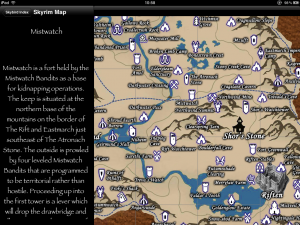Serious about Skyrim? You need Skybird.
Skybird is an amazingly detailed reference and gameplay App for Skyrim. Skybird takes your experience within Skyrim to the next level, with thousand’s of different Spells, Weapons and Armors included, with full Potion mixing and Ingredients Analysers. And a fully-interactive map of Skyrim.
Skybird and Skybird HD is available on the Apple App store for iOS platforms.
Link to App Store for iPhone and iPod platform
Link to App Store for iPad platform
The links in the menu bar above will take you through all the features of Skybird on both platforms. The video page shows Skybird in action.
Skybird has taken hundreds of hours of development to aspire to the the best, most complete, detailed and fun application for Skyrim. I am certain it will help you to get the most out of Skyrim.